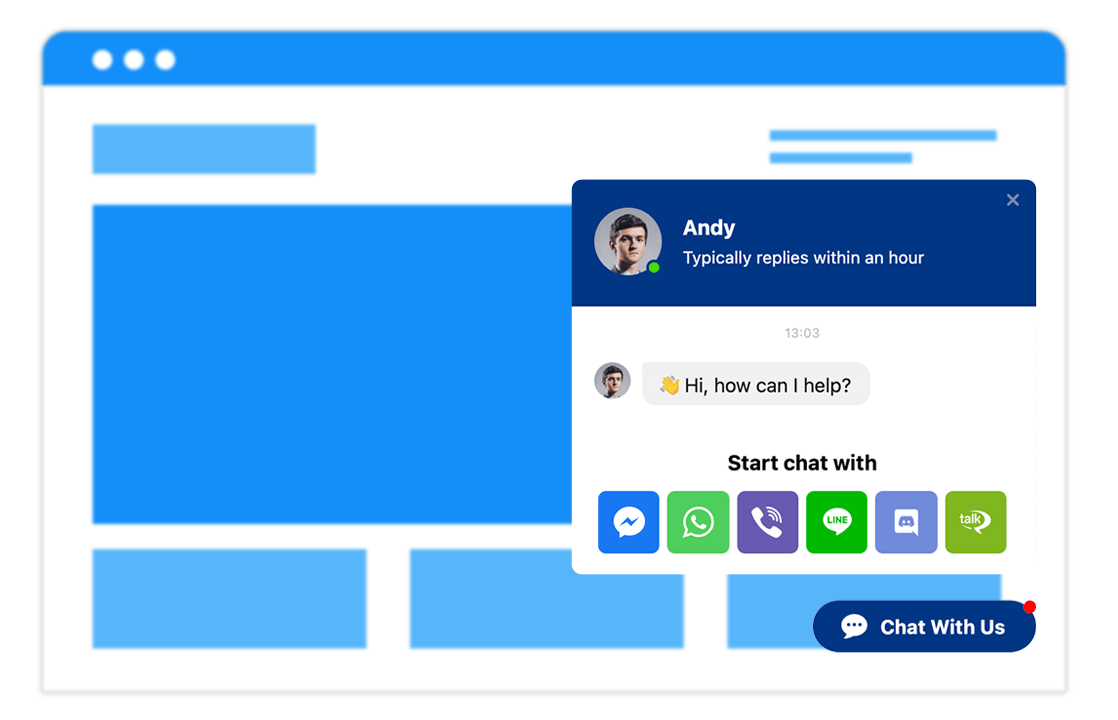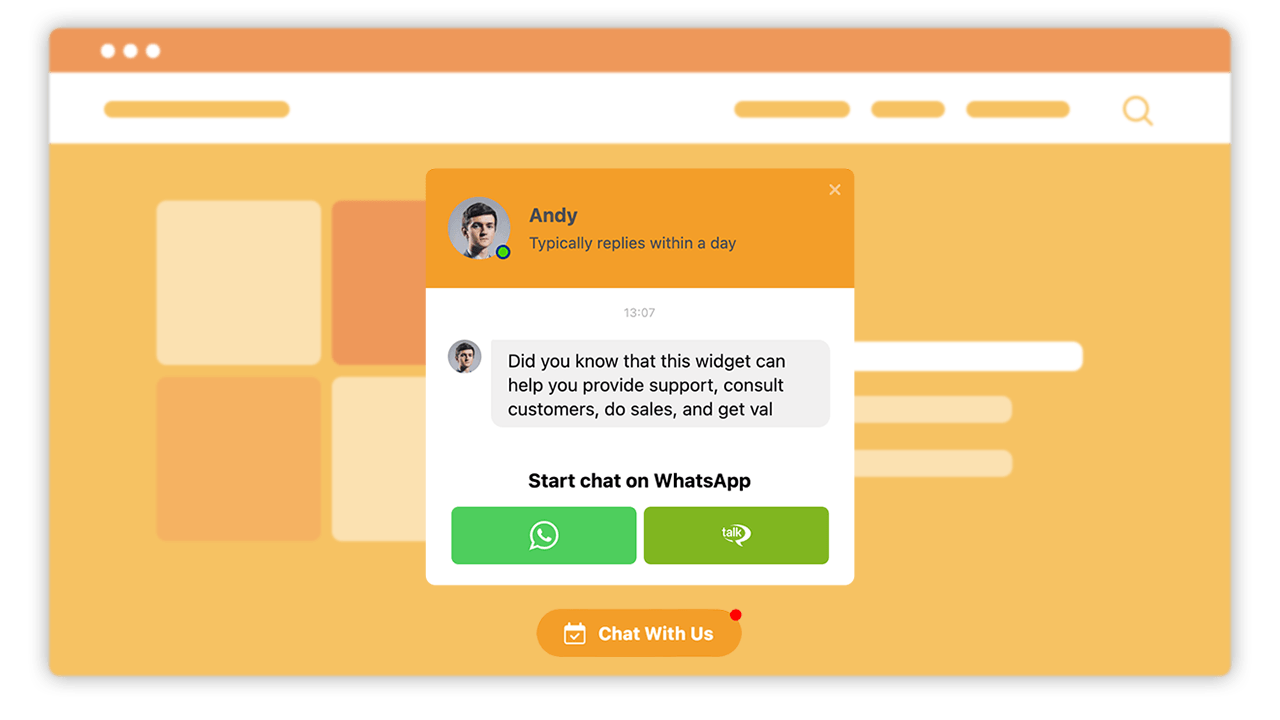Coding-free All-In-One Chat plugin for your website
Chat with users on Facebook Messenger, WhatsApp, Telegram and Viber
Why do I need the Widg.io
All-In-One Chat widget?
Be on-hand, all of the time
Create a responsive tool that makes it easy for your users to contact you.
Engage with your audience. Sell more products
By solving customer queries, you’re increasing your chances of making a sale.
A simple and effective way for your audience to reach you.
Wave goodbye to poor customer support with our All-in-One Chat widget. With you by their side, your users will feel at ease and browse your website with confidence. Our tool makes it easy for anyone browsing your website to contact you, and is proven to increase conversion and improve customer support.
Whether it’s Facebook Messenger, WhatsApp, Telegram or Viber, you’ll be on hand wherever they need you. Be it to offer support, help with a booking, or have a consultation about a product, no matter what the reason — you’ll be there. Live chat is fast becoming the norm, don’t get left behind.
Support your users every step of the way
Even if your products, events or services are inspiring and your website’s content hits the spot, you can always do more. Our widget adds another element to your users’ journey, and could be the difference between them choosing you over a competitor.
Integrate this widget on some or all of the pages on your website, so you’re there when a user needs you most. As well as choosing your bubble icon, you can add a warm welcome message to kick-start conversation. Adding text is a great way to ensure your brand voice is consistent across all the touchpoints on your site. With our widget, you can also choose a response time to give users an idea of when to expect a reply.
Responsive design with a sea of customisable options
Our widget wouldn’t be complete without a sea of customisable options to make it your own. Once you’ve chosen where to position your widget, you can get to work adding your agent’s details and a splash of colour. The former allows you to add their name and profile picture, great if you’re a firm believer in adding a personal touch. And as for colours, choose any you like, and apply them to all or part of your widget for a cool, custom look.
Try All-In-One Chat widget demo.
You can customise the widget in a couple of clicks and add it to your website right from the demo.
Web widgets to boost sales, attract visitors, support customers and grow your social media following.
No programming. No developers. No code. From design to launch in minutes!
Embedding our widgets is quick, easy and hassle-free.
Website widgets to help you reach your goals
Whether you're just starting out, or have been doing business for decades, Widg.io gives you all the tools you need to build powerful, responsive widgets to start, grow and scale your business.