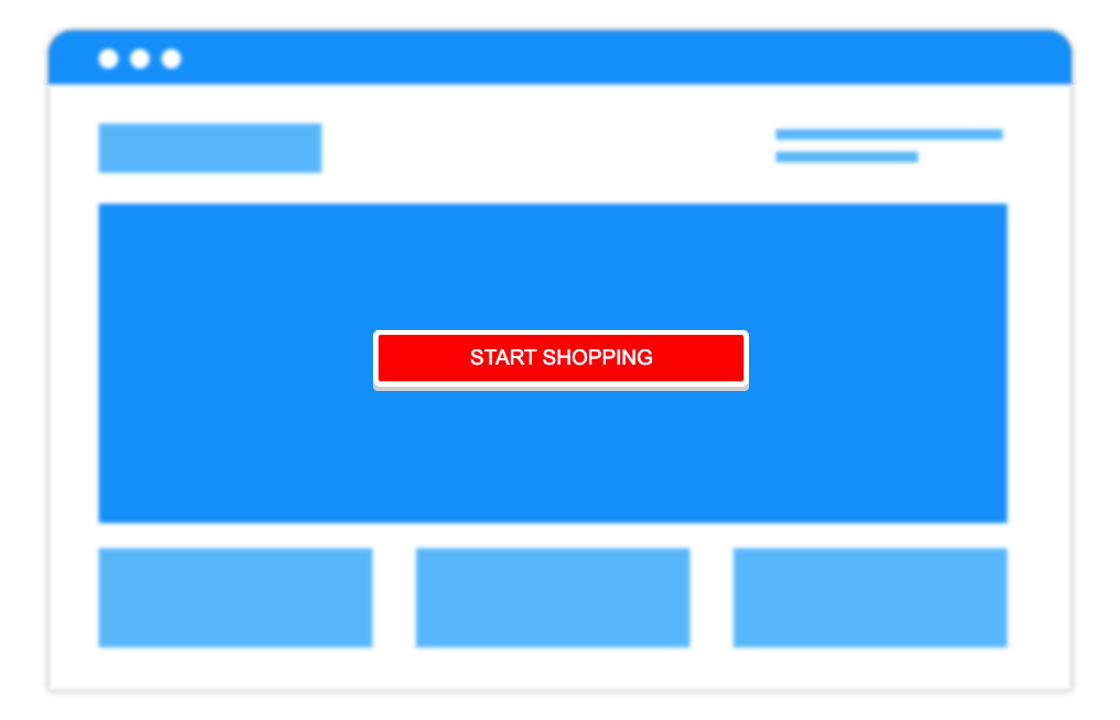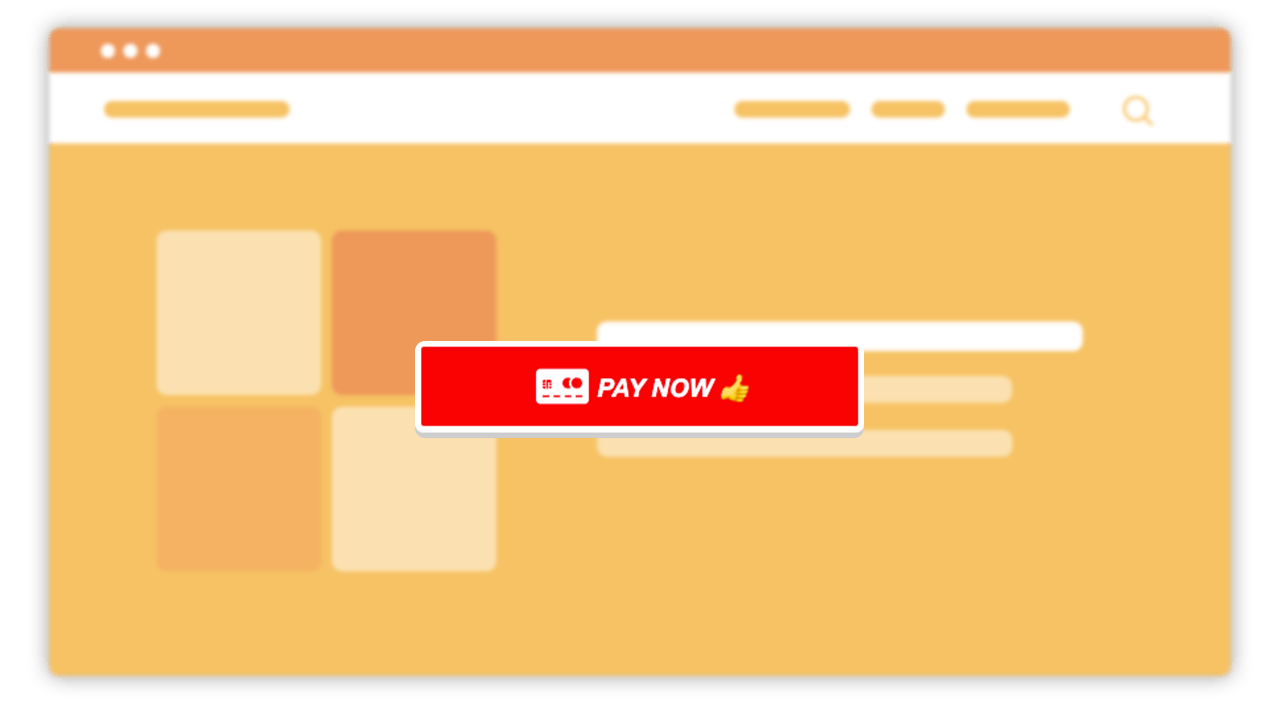Coding-free Button plugin for your website
Drive users deeper into the sales funnel with irresistible CTAs
Why do I need the Widg.io
Button widget?
Increase conversion with an attractive CTA or download button
Encourage more users to take action with a strong CTA or download button.
Navigate traffic deeper into the sales funnel
Our Button widget is a great way to guide users towards your goal conversion and encourage them to take action. Whether it’s an irresistible call-to-action (CTA) or downloadable menu, our Button widget is a handy way to drive users deeper into the sales funnel. Thus, increasing conversion.
You can add our responsive Button to any page on your website. Your button will then redirect a user to a URL of your choice - whether it’s to a product, blog, cart or download. What’s more, you can set the link to open in a new or existing tab.
Create an irresistible CTA or download button
Our Button widget is the easiest way to add an attractive button to your website. Not only will it be live on your website in seconds, but you can tweak almost every aspect of your button to make it look and feel part of your theme/branding.
The most important element is the button text, as this will give users a clear indication of the action you want them to take. Whether it’s to “buy now”, “sign up”, “start shopping”, you can customise your text however you like to drive users deep into the sales funnel. As well as your button’s text, you can add an icon too. Positioning your button text is next, choose from right, left or centre align.
Choose from a variety of fonts and styling options
A raft of customisable options gives you free-reign over the style of your widget. Once you’ve decided on your button’s width, there is a range of font families to pick from. All the most popular fonts are present, including Arial, Helevicta, Sans-serif, Times, Times New Roman, Tahoma, Geneva and many more. If your website uses a custom font, you can use this too, just type the name of the font and you’re away. From here, you can bold or italicise your font and choose its size.
Once you’ve settled on a font, you can get to work making your button stand out. Whether it’s with a border, icon, shadow or colour, there’s a variety of things you can add to make your button pop. What’s more, all of which are completely customisable using intuitive sliders for speed and precision. When you’re done, you can flick between mobile, desktop and tablet at any time using the device icons.
Try Button widget demo.
You can customise the widget in a couple of clicks and add it to your website right from the demo.
Web widgets to boost sales, attract visitors, support customers and grow your social media following.
No programming. No developers. No code. From design to launch in minutes!
Embedding our widgets is quick, easy and hassle-free.
Website widgets to help you reach your goals
Whether you're just starting out, or have been doing business for decades, Widg.io gives you all the tools you need to build powerful, responsive widgets to start, grow and scale your business.