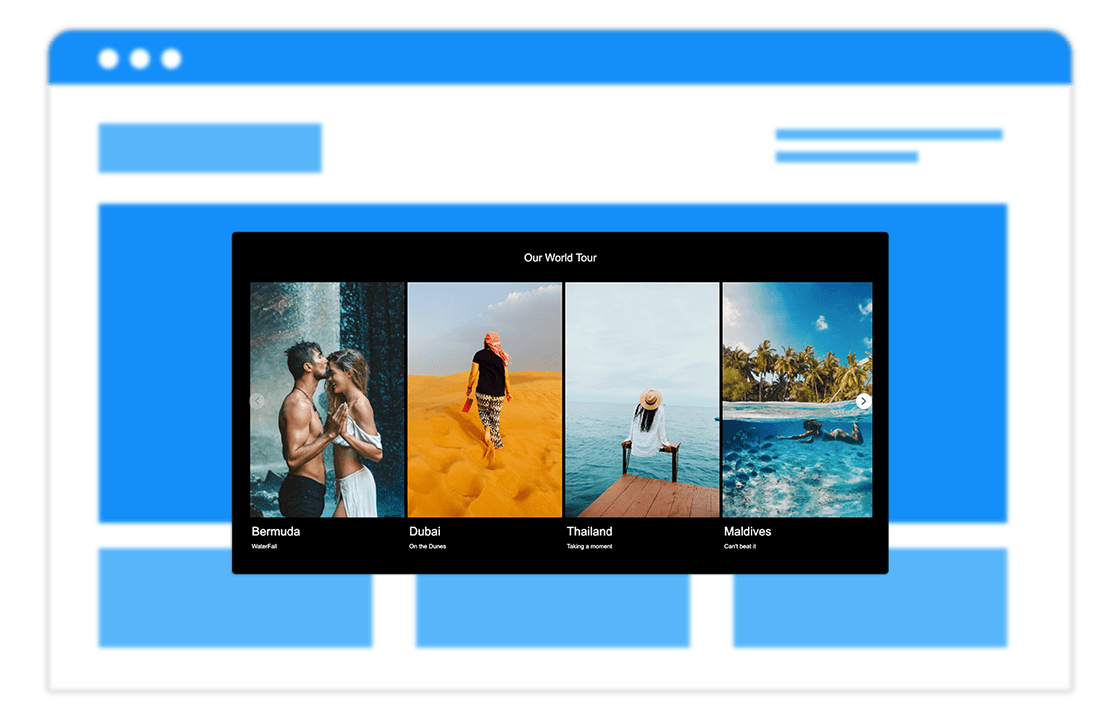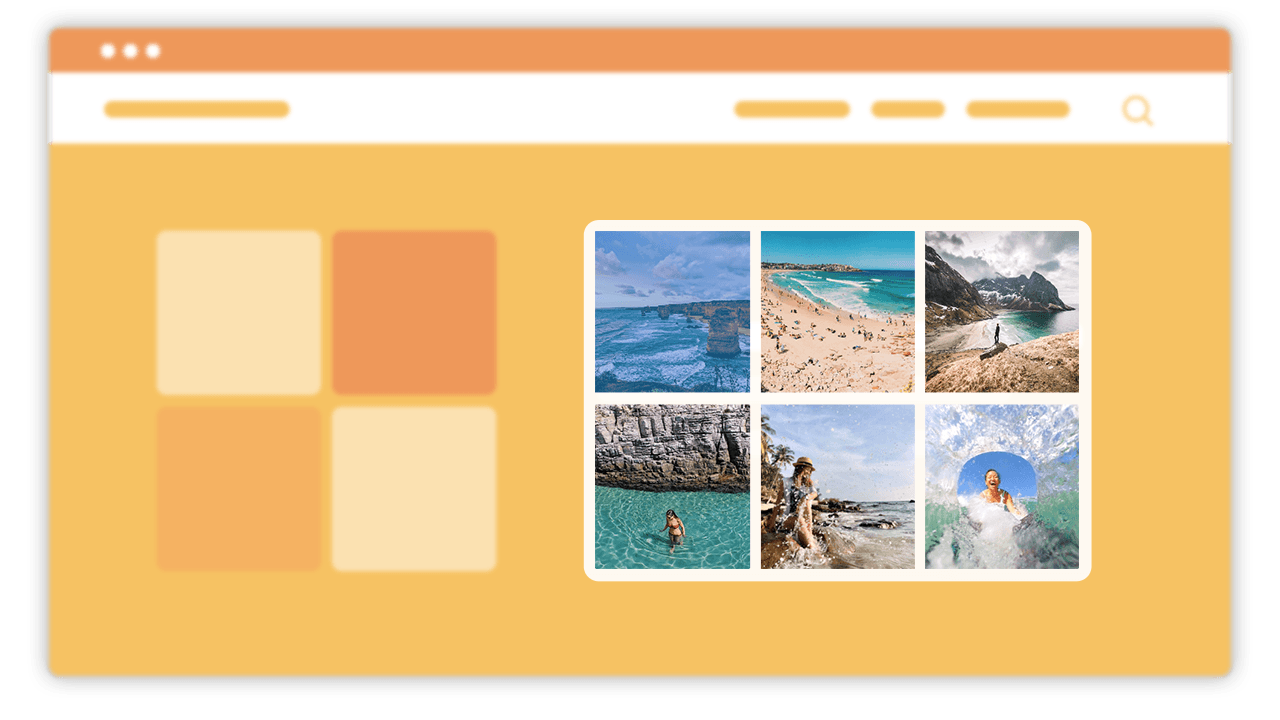Coding-free Photo Gallery plugin for your website
A picture-perfect photo gallery with a choice of layouts
Why do I need the Widg.io
Photo Gallery widget?
An immersive photo gallery
Build a picture-perfect gallery to showcase your products, events or service results
Boost engagement and conversion
Wow customers with images of your products, events or service results
Captivate, engage and convert
A picture-perfect photo gallery does more than just look good. It captivates, engages, and (sometimes) converts. If that’s what you’re looking for, you’ll love our Photo Gallery widget.
Our widget is simple to use, yet packed with powerful features and versatile layouts. You can add one or two images, or as many as you like — it’s up to you. And you can do this via URL, or from your widget gallery or device. What’s more, you can personalise your images by adding a title, description and heading.
7 picture-perfect layouts
As it’s a gallery, the layout is important. We’ve helped you out here by giving you a choice of 7 responsive options. There’s a grid, slider, thumbnail, column, strips, vertical and horizontal. The one you pick will depend on how many images you have, what fits with your site’s theme, and of course your needs/wants.
Each layout has its own set of options. Here, you can tweak each individual element. For example, the image ratio, the number of columns, the navigation speed, or the amount of space between each image.
You also control the gallery width. And what happens when a user clicks on one of your images, whether it redirects or produces a pop-up. Choosing a pop-up will show your images in full screen. This is handy for product images, as it’ll give visitors a detailed representation.
Custom backgrounds, fonts and colours
There aren’t any complex styling options here either. Instead, you’ll use our intuitive editor and pre-set options to customise the look of your gallery.
If you’re adding text, it's natural to worry about fonts. But don’t. We have 13 popular font families to pick from, or if you use a custom font, simply type its name to equip it.
From here, you can create a custom background, image, title and popup. And again, each element has its own options for size, colour and type.
Try Photo Gallery widget demo.
You can customise the widget in a couple of clicks and add it to your website right from the demo.
Web widgets to boost sales, attract visitors, support customers and grow your social media following.
No programming. No developers. No code. From design to launch in minutes!
Embedding our widgets is quick, easy and hassle-free.
Website widgets to help you reach your goals
Whether you're just starting out, or have been doing business for decades, Widg.io gives you all the tools you need to build powerful, responsive widgets to start, grow and scale your business.